Google is full of hidden tricks and surprises. When you search for something, you end up finding some Google bombs or anything that Google has put to add some sparkle to the search experience. From interface changes that occurs when we search for particular keywords to the Fool’s day tricks that Google comes up with a variety of innovative ideas that are so different for a company this big.
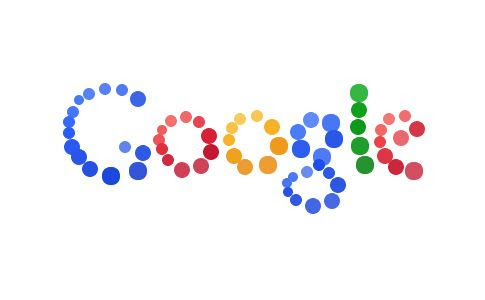
Here I have tried to compile all those hidden tricks in Google, Various Google bombs and other stuff related to Google, that you might find interesting. So let us take a look at the compilation of a list of fun stuff with Google.
GOOGLE SEARCH BOMBS
Google Bombs are those in which the creators of the sites which rank first for certain keywords, use it to manipulate Google. This works mostly based on the “I’m Feeling Lucky” Button. So If you have to try these, you need to switch off instant search in your preferences.
This infamous trick is known to most of you. When you visit the first page in the search results for this keyword, you will be taken to a look-alike page of Google where the elements in the page fall due to the action of gravity.
To View Google Gravity: Type in ‘Google Gravity‘ and click “I’m Feeling Lucky”.
Link
Link
#2 Google Sphere
Google Sphere is similar to Google Gravity. But in this instead of the elements falling down, they rotate in the shape of a sphere.
To View Google Sphere: Type in ‘Google Sphere‘ and click “I’m Feeling Lucky”.
#3 Epic Google
Epic Google is a Google bomb in which the elements starts zooming in and fill in the screen.
To View Google Epic: Type in ‘Epic Google‘ and click “I’m Feeling Lucky”.
#4 Google Loco
Google Loco sports a Logo similar to Google but the logo dances.
To View Google Loco: Type in ‘Google Loco‘ and click “I’m Feeling Lucky”.
#5 Google Rainbow
Google Rainbow is for Color lovers. It display the text snippet in a different color every time you search.
To View Google Rainbow: Type in ‘Rainbow Google‘ and click “I’m Feeling Lucky”.
#6 Weenie Google
Weenie Google is the opposite of Epic Google, The elements in this page start zooming out until it reaches the smallest size.
To View Weenie Google: Type in ‘Weenie Google‘ and click “I’m Feeling Lucky”.
#7 Google Chuck Norris
This search term would take you to a site that would praise the antics of the Hollywood actor Chuck Norris.
To View Google Chuck Norris: Type in ‘Google Chuck Norris‘ and click “I’m Feeling Lucky”.
#8 Google Rajinikanth
This site is similar to the previous site, but it is dedicated to the South Indian Super star Rajinikanth.
To View Google Rajinikanth: Type in ‘Google Rajinikanth‘ and click “I’m Feeling Lucky”.
Link and a Similar site
#9 Who is the Cutest ?
Search for this in Google and Google will answer this billion dollar question in no time.
To View This: Type in ‘Who is the Cutest ?‘ and click “I’m Feeling Lucky”.
#10 Annoying Google
Annoying Google is a Google look alike site that displays your search term and everything in upper and lower case letters mixed up. Even its logo is of the same type.
To View Annoying Google: Type in ‘Annoying Google‘ and click “I’m Feeling Lucky”.
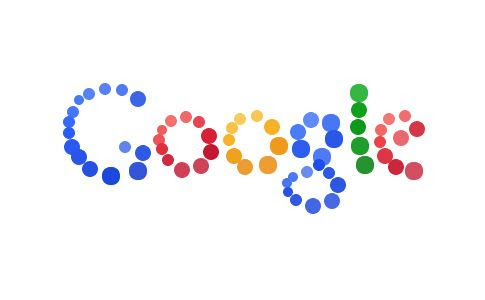
GOOGLE CALCULATOR TRICKS
These hidden tricks are created by Google and Google will answer if you enter these terms in the Google Search Box
#1 Search Google for Once in a Blue Moon
#2 Search Google for the answer to life the universe and everything
#3 Search Google for Number of Horns on a Unicorn
GOOGLE MAPS AND EARTH
#1 Googleplex Charleston Road in street view mode.
#2 Sampsonia Way in Pittsburgh in street view mode.
#3 Click [CTRL] + [ALT] + [A] in Google Earth to launch a Flight Simulator
GOOGLE CREATED STUFF
#1 Search Google for Askew
#2 Search Google for Recursion
#3 Search Google for Christmas
#4 Search Google for Hanukkah
#5 Search Google for Kwanzaa
#6 Search Google for Do a Barrel Role
#7 The infamous Google Pacman can be found here.
#8 To check the Google Heart Created by Google for Valentine’s Day, see here.
#9 Search for “(sin(55))*tan(200x)+sqrt(abs(1))-0.7*(1-10*x)^10, sqrt(1-x^2), -sqrt(0-x^2) from -4.5 to 4.5“, and Google will show you the corresponding graph. You can give in any function and Google will plot the graph for you.
GOOGLE APRIL ONE TRICKS
#1 2000 – Mentalplex
#2 2002- Pigeon Rank
#3 2004 – Google Copernicus Center
#4 2005 – Google Gulp
#5 2006 – Google Romance
#6 2007- Gmail Paper and Google TiSP
and after that Google started rolling out loads of April one fun stuff on many of its sites. It is difficult to compile them all here. So you can read them in Wikipedia here
GOOGLE LANGUAGES
Google is available in most of the languages that are in practice around the world. But apart from those, Google has dedicated Search engines in this 7 strange languages.
#1 Google Mew
To View Google Mew: Type ‘ewmew fudd‘ and click “I’m Feeling Lucky”.
#2 Google Hacker
This search engine uses the hackers way of writing, that is mixing words and symbols in place of alphabets.
To View Google Hacker: Type ‘Google hacker‘ or ‘google 133t’ and click “I’m Feeling Lucky”.
#3 Google Klingon
Star Trek fan ? Then you would definitely love this.
To View Google Klingon: Type ‘Google Klingon‘ and click “I’m Feeling Lucky”.
#4 Google Piglatin
To View Google Piglatin: Type ‘Google Piglatin‘ and click “I’m Feeling Lucky”.
#5 Google Bork
To View Google Bork: Type ‘Google Bork‘ and click “I’m Feeling Lucky”.
#6 Google Pirate
Ahoy ! Google Speaks the pirate language too. Check this our for yourself
To View Google Pirate: Type ‘Google Pirate‘ and click “I’m Feeling Lucky”.
#7 Google Chav
To View Google Chav: Type ‘Google Chav‘ and click “I’m Feeling Lucky”.
OTHER HIDDEN TRICKS
Here we’ll see the hidden tricks in other Google services.
#1 Google Ninja Reader
Go to Google Reader, then use your cursor keys and input this code: up, up, down, down, left, right, left, right, B, A. As soon as you correctly enter this, a ninja pops onto your screen and into your search box.






0 comments:
Post a Comment